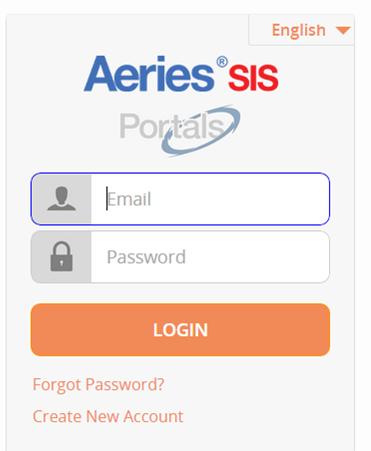Parent Portal
Pacheco High School along with the Los Banos Unified School District, striving to pursue excellent communication between students, parents and teachers, promotes the usage of this parent portal to view your student’s attendance, homework and grades. We ask that you follow the directions below while creating your account, to verify it is set up correctly.
Note: The Aeries App no longer works. Please use the website.
FOR PARENTS/GUARDIANS: Please contact the main office at 209-827-4506 to get a verification code before creating an account. Once you have the code, follow the link below to the Parent Portal page then select the "Create New Account" option and follow the instructions from there.
If you already have an account but have forgotten your password, please follow the link below to go to the Parent Portal page then click the "Forgot Password?" option. Follow the instructions from there.
FOR STUDENTS: Aeries accounts are automatically created for you when you enroll in the school. Look in your school GMail (@losbanosusd.net email) for an email from Aeries with login information. If you cannot find this email, use the "Forgot Password" option on the Aeries Portal page to get another temporary password sent to you. If you still have issues, contact the PHS Computer Support Technician, Kara Gomes at kgomes@losbanosusd.net.